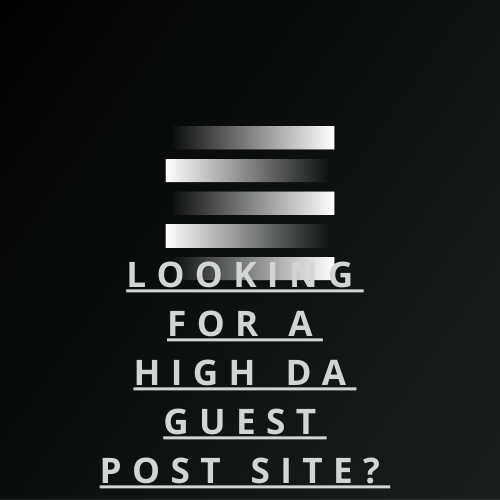Webpage Screen Resolution Simulator
Enter a URL
About Webpage Screen Resolution Simulator
List your business for free. Keep your page up to date, respond to reviews, view click and call reports or get ahead of the game with premium upgrades and simple, powerful advertising tools. Explore Us Bleu7.com
What is Screen Resolution?
Screen resolution is the number of pixels in length and height in a rectangular array that shows an image on a screen.
The screen resolution is measured by width (pixels) and height (pixels). A higher screen resolution means that the pixels will be smaller, which will result in more information on the screen. This can be helpful when you're using your device to read long articles, for example.
The term "resolution" is often incorrectly used to refer to pixel density. Resolution is actually proportional to size, whereas pixel density refers to how densely packed the pixels are together (which causes images to appear clearer).
Screen Resolution vs. Page Size
It is important to remember that the resolution on a monitor does not directly affect how big of an area you can view. The size of the monitor will not change just by switching the screen resolution.
Changing your screen resolution does not change how big or small your computer monitor is. You are still looking at the same amount of pixels, but they are just arranged differently across a larger space.
4 Ways To Test Screen Resolutions on Your Site
It is difficult to make sure that your site looks good and works well on all devices. One of the most common errors is the size of the text box. This article provides 4 ways to make sure that your site screen resolutions are not too small or too large for an optimal viewing experience.
- Use a web-based tool: There are many sites and services that let you change the resolution and size of your text boxes. Some even offer live previews so you can see how it would look on different screens.
- Try out different browsers: You will get a better idea of how it would look across multiple devices when you test in different browsers. For example, Firefox, Safari, Chrome etc. All these browsers have their own screen resolutions so be careful when testing in each one to see if there is a visible difference between all of them.
- Edit the CSS: You can tweak your site to ensure that it displays properly across multiple browsers. One simple way would be changing the min-width or min-height attributes on some elements, which will make everything relative to minimum screen resolution sizes instead of specific pixel values.
- Use Device Emulators When Testing Your Site On Multiple Devices There are many free downloadable software devices for this purpose called "emulator" programs. These let you test how your website will look on different operating systems and browser versions after making changes in CSS and Javascript.
Should we be concerned about people using smaller screens on their devices, such as smartphones and tablets?
There is no such thing as a 'small screen' and the use of smaller screens on devices like smartphones and tablets has been on the rise. The mobile internet usage in China increased by 100% in just one year from 2013 to 2014, which means that over half of all internet users in China are now using mobile devices for their browsing.
Some people have said that smaller screens can be a bad thing because it's harder to read text on small screens and there is less room for content. However, this isn't necessarily true because people have been able to adapt by using different font sizes, colors, etc.
How can I check my screen resolution?
This is an easy one.
There are many ways to check your screen resolution:
- On Windows, you can do it by opening up the System Properties window and clicking on "Display" tab under Display options.
- On MacOS, you can use Terminal to view your resolution by typing in "xrandr -q".

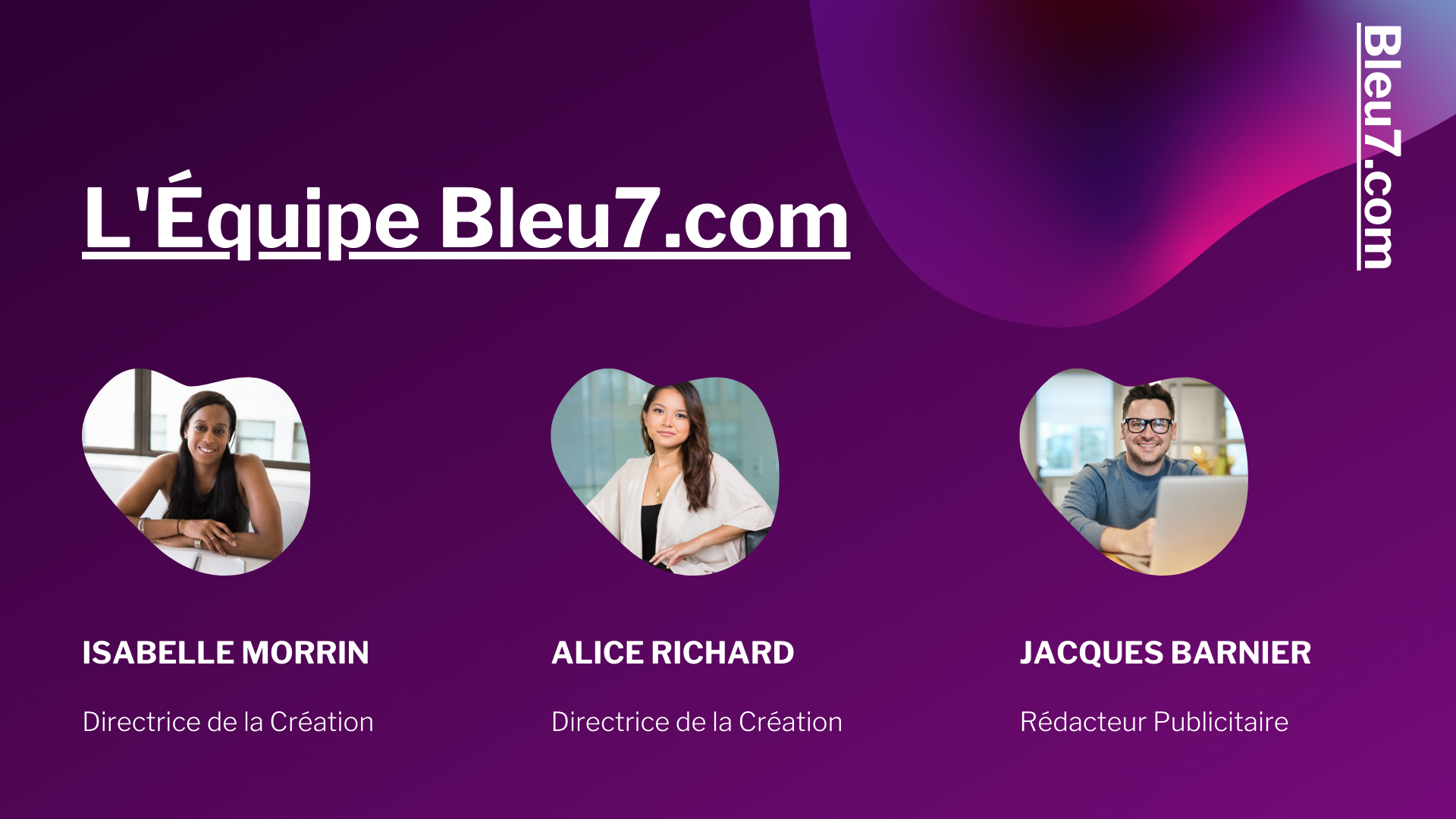

Article Rewriter
Plagiarism Checker
Backlink Maker
Meta Tag Generator
Meta Tags Analyzer
Keyword Position Checker
Robots.txt Generator
XML Sitemap Generator
Backlink Checker
Alexa Rank Checker
Word Counter
Ping Website Tool
Link Analyzer
My IP Address
Keyword Density Checker
Google Malware Checker
Domain Age Checker
Whois Checker
Domain into IP
URL Rewriting Tool