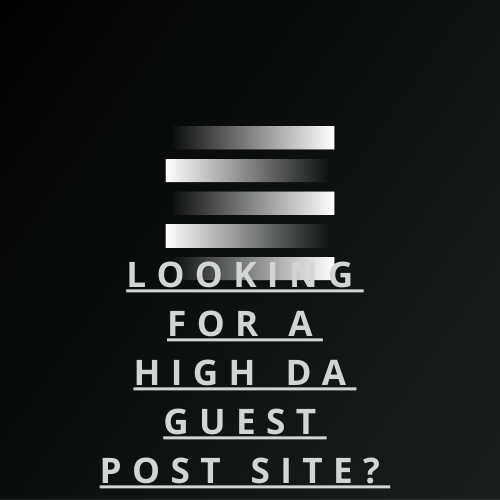Server Status Checker
Enter up to 100 URLs (Each URL must be on separate line)
About Server Status Checker
List your business for free. Keep your page up to date, respond to reviews, view click and call reports or get ahead of the game with premium upgrades and simple, powerful advertising tools. Explore Us Bleu7.com
What is a Server Status Check and Why do You Need it?
A server status check is a process of checking the current status of the server. It tells you if the server is online or offline, how long it has been offline, and whether or not it has failed to respond to a request.
This check is important for companies that have an online presence because they need to know when their site might be down so that they can fix the problem before their customers start noticing.
A server status check is important for any company with an online presence because they need to know when their site might be down so that they can fix the problem before their customers start noticing.
What is the Best Way to Monitor Your Servers with Server Status Checks
The best way to monitor servers is to set up server status checks that monitor the health of your servers and the various applications running on them.
There are many ways to monitor your servers such as through logs, emails, and server-generated alerts. But these methods require human intervention and take time to react. You can set up server status checks that automatically monitor the health of your servers and send alerts when there’s a problem.
How to Ensure Server Load Balancing by Monitoring Your Servers' Utilization
Load balancing is a system that is designed to distribute the workload evenly across multiple servers. Load balancers are typically configured to be aware of the capacity of each server, and they will assign more tasks to servers with less workload.
Load balancers are often used in data centers that have multiple servers with different types of hardware. This way, no one type of hardware gets overburdened.
There are many ways to ensure server load balancing by monitoring your servers' utilization, but some solutions are better than others. One way is by using a service called New Relic which can provide more detailed metrics on individual performance metrics on individual servers. This makes it easier to find the right balance for your load balancers and know exactly what they need to work on so you can optimize your server utilization.
How often Should you Schedule a Health Check on Your Critical Systems?
A regular health check of critical systems is necessary to keep the systems up and running. Without a health check, there is no way to know whether the system is performing as desired and if any changes should be made on the architecture of the system.
When you want to know more about your system’s performance, it’s best to perform a health check so that you can collect data about what you need to do next.
Every organization needs its own set of standards as far as how frequently critical systems should be checked for their optimal performance.
What is a server status checker?
Server status checkers are software applications that provide a general overview of the state of a server.
A server status checker usually checks the following aspects:
- The temperature and system load on the processor
- The memory being used by various processes and applications
- The status of a number of key services, such as Apache, MySQL, FTP, and SSH
- Disk usage on all mounted partitions or logical volumes.
What are the Benefits of Server Monitoring Software?
Server Monitoring Software is a software that monitors servers and provides the required information about them in real time. This software is used to detect network problems, system errors, and other issues.
Monitoring your team's servers helps ensure the services are always running smoothly. It also notifies you when there are some service interruptions so that you can take preventative actions before the problem escalates.
How do I check my server status?
There are many ways to check your server status, one of them is by using the free online tool "Pingdom".
This tool can provide you with an easy way to find out if your website or web application is up and running. This tool also provides detailed information about your website including uptime, response time, traffic data, and so on.

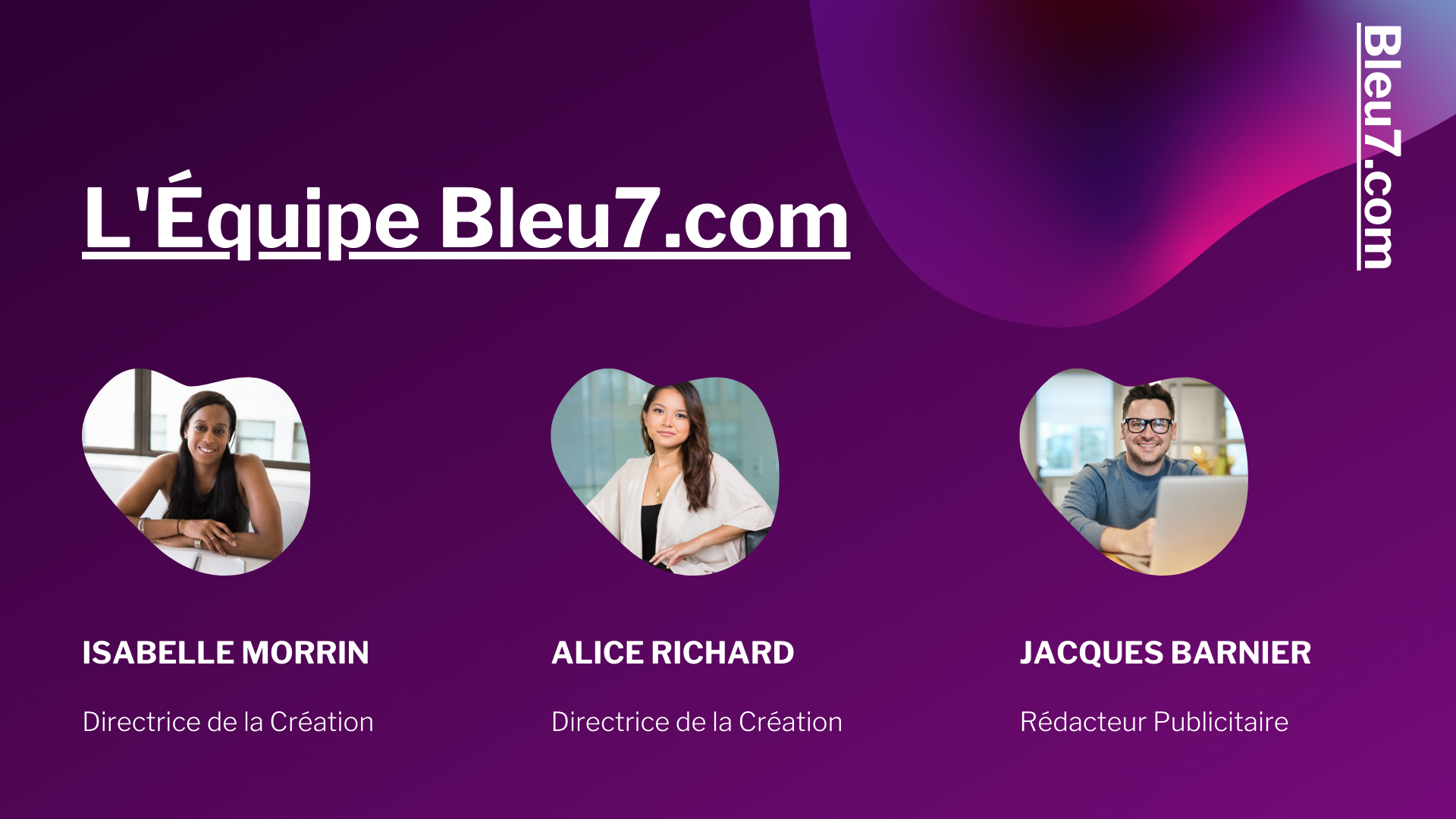

Article Rewriter
Plagiarism Checker
Backlink Maker
Meta Tag Generator
Meta Tags Analyzer
Keyword Position Checker
Robots.txt Generator
XML Sitemap Generator
Backlink Checker
Alexa Rank Checker
Word Counter
Ping Website Tool
Link Analyzer
My IP Address
Keyword Density Checker
Google Malware Checker
Domain Age Checker
Whois Checker
Domain into IP
URL Rewriting Tool