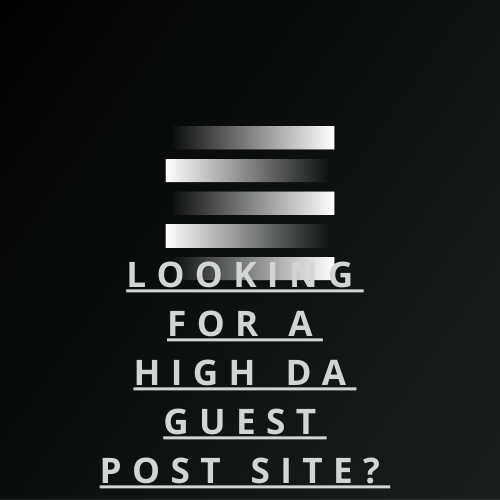Blacklist Lookup
Enter a URL
About Blacklist Lookup
In 2018, Google accounts for over 90% of all the searches done on the internet. Google’s algorithm is what determines which sites are most relevant for any given search query. It also determines how high your site ranks on the SERP (search engine results page).
Being blacklisted or penalized by Google is not something you want to happen. Once you are blacklisted, your site is not only less likely to be found for any given query, it can also be permanently removed from the SERPs without warning or right of appeal.
The issue with any blacklist scenario is that it can happen with no warning or notice, and if you were to find out about it at all, it could be too late.
Being blacklisted is very bad news indeed!
How to Remove Myself from a Blacklist?
Getting off of a blacklist is much easier than it sounds.
First thing you should do is to find out why you are on the blacklist in the first place. If it is because of a recent violation, then there is a chance that you can get off after submitting an appeal and making amends. It all depends on the kind of violation and what company blacklisted you.
If you were blacklisted for sharing pirated content, then your best bet would be to remove any such content from your device or make sure that it doesn't come out in search engine results or social media posts.
How Webmasters End Up Getting Blacklisted for No Good Reason
Many webmasters end up getting blacklisted for no good reason. The blacklisting can be created by competitors, haters, or sometimes even the site owners themselves. There are some legitimate reasons to get blacklisted, but there are ways to avoid it.
Webmasters need to be conscious of their online reputation and what they do online in order to avoid being blacklisted.
Methods for Avoiding Website Shutdown
A website can be removed from a blacklist by contacting the company that hosts the blacklist and providing them with information about the website.
In most cases, a website is removed from a blacklist if it is hosted on a different domain. The website will have to contact the hosting company, provide them with information about the site, and ask for their help in getting it removed from the list.
What is the Difference Between a White List and Blacklist?
When browsing the Web, users will often come across a message that says “You are not permitted to visit this site.” This is called a blacklist. A blacklist is a list of sites or services that are blocked by an internet service provider (ISP) or other organization.
A white list refers to the opposite of this. It’s when you’ve pre-approved websites for access to your computer or online services like email, chat rooms, game servers, etc., and they can be found in a master list that you create.
To use an analogy: think of blacklists as the bouncers outside the club who refuse anyone they don't recognize entry; whereas white lists are like guest lists - people on it have been vetted by the club and allowed in without question.
Conclusion
It is crucial to take care of your online reputation. Blacklists are not something new, but the rise of social media platforms has made them easier to create and maintain. This means that it is more important than ever before to take care of one's online reputation and protect oneself from being blacklisted.
Frequently Asked Questions
Is there a way to blacklist websites?
Yes, there is a way to blacklist websites. If you want to be safe from any unwanted content on the internet, use this feature which can be accessed by using Google Chrome browser.
This will help prevent any bad content from reaching your computer and get blocked automatically.
Has website been blacklisted?
It is not possible to blacklist a website because there are too many ways to get around the system.
But, there are some methods that can help you:
- Use Google's cache and search for your site's domain name in the results of the Google cache.
- Check if your site has been penalized by Google through Search Console.
- Check if your site has been blacklisted on Alexa or SimilarWeb (blacklist checkers).
Can you blacklist a website on Chrome?
The easiest way to blacklist a website on Chrome is by using the "Blocked Sites" tool.
This can be accessed from the Tools menu, then click on "Blocked Sites". You will see a list of all websites url that have been blocked in your browser.

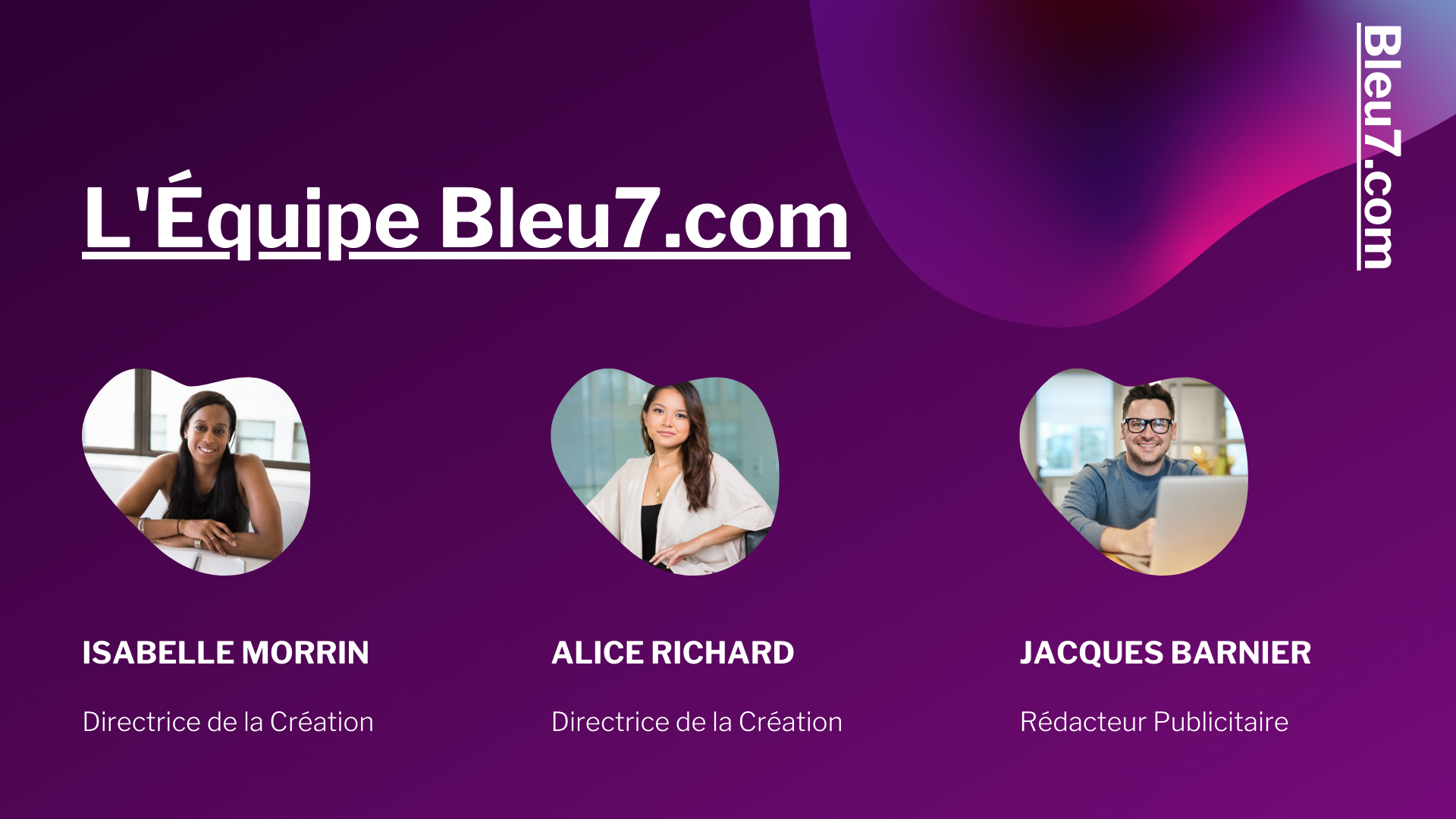

Article Rewriter
Plagiarism Checker
Backlink Maker
Meta Tag Generator
Meta Tags Analyzer
Keyword Position Checker
Robots.txt Generator
XML Sitemap Generator
Backlink Checker
Alexa Rank Checker
Word Counter
Ping Website Tool
Link Analyzer
My IP Address
Keyword Density Checker
Google Malware Checker
Domain Age Checker
Whois Checker
Domain into IP
URL Rewriting Tool